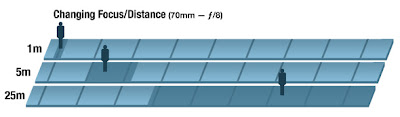Project Outline
For this portfolio entry, my photos will be focused around the theme “Earth”. Through photography, I will demonstrate my understanding of the different compositions we had looked in class. I will also be explaining what the different concepts in compositions are.
Composition
Class Notes
So far in class, we had been looking at these concepts in compositions:
· Attractions and distractions
o Bright Areas
§ Draws attention- therefore can become a distraction or an attraction depending on what the focus point is
§ Should be careful when taking photos to not have any unnecessary bright areas
o Colour Contrast
§ When colours are opposite on the colour wheel
§ Can be used to separate the subject in focus from analogous colours
§ Therefore, can become both an attraction and a distraction (only if there are unnecessary high contrasts in the photo)
o High Contrast
§ When the tone of the subjects are very different (like black and white)
§ Can be used to draw out subjects or features
o Areas of Sharpness
§ The areas in sharp focus usually attracts our attention
§ Usually used with shallow depth of field in order to create a blurry background
o Eyes of People or Animals
§ Should be very sharp and clear
§ Should be the main focus point in a portrait
o Colours in a Monochromatic Scene
§ Can bring attention to the subject which has colours that are different from the monochromatic scene
· Elements of Composition
o Line
§ Straight
§ Curved or S shape (implying quiet, calm and sensual feeling)
§ Vertical
§ Horizontal
§ Diagonal
§ Zigzag
§ Oblique (implying movement, action and change)
§ Converging lines (imply depth, scale and distance)
o Form
§ 3-dimensional feel that the object gives
§ Contrast between its light and dark areas
§ Suggest volume
o Texture
§ Helps emphasize the features and details
§ Can help create form
§ You know how the object “feels” like
o Contrast
§ The light and dark tones of the photography
§ High impact
o Movement/Motion
§ Slow shutter speed à more blur
§ Fast shutter speed à freezes motion
o Positive and Negative Space
§ Negative spaces are the plain spaces
§ Can draw attention to the subject by having it in plain space
· Subject Placement
o Eye movement
§ The things your eye looks at/or stops at when looking at the photograph
§ Best to place subjects where the eyes can move throughout the picture quickly and rest at the main subject
o Golden mean
§ Or the golden ratio which is 1:1.6
o Rule of Thirds
§ A grid used in photography
§ Two parallel vertical lines and two parallel horizontal lines dividing the picture equally into 9 sections
o Proper Balance
§ It is the visual weight
§ The subject on top feels like falling
§ The subject on bottom feels settled
o Framing
§ Relevant to the picture
Researched Notes & Demonstrations
- 1. I found this website, http://www.photographymad.com/pages/view/10-top-photography-composition-rules, really helpful when I was trying to understand composition better. It explains what the compositions are and give many examples for each.
- 2. Other than that, I found this website, http://www.digital-photography-school.com/getting-backgrounds-right, was really helpful when it comes to dealing with distracting backgrounds. It tells you what the distractions are and how to avoid them.
- 3. This website, http://www.digital-photography-school.com/fill-your-frame, was really helpful because it demonstrates how to effectively fill your space
- 4. This website was helpful if you want to know what the attractions and distractions are, http://jarviestudios.com/blog/tag/attractions-and-distractions/
- 5. I believe that this website, http://www.hongkiat.com/blog/positive-effect-of-negative-spaces-in-photography/, really taught me how to use negative spaces to create a positive outcome.
Earth
By "Earth", I mean all sorts of mountains, trees, flowers, the sky, or anything that occurs naturally. Therefore, I had to research some techniques dealing with nature, landscape, and some outdoor photography.
Some images that were really inspiring:
A really good website on nature photography is, http://www.naturephotographers.net/
Landscape
Brief explanation on how to take landscape photography
- Maximize your depth of field (small aperture)
- Use a Tripod (incase you have to take it with a long shutter speed)
- Look for a focal point (people, buildings, silhouettes and rules of third should also be applied)
- Think foregrounds (need to have a sense of depth)
- Consider the sky (bright, happy colours and clouds; always include the sky)
- Lines (can be the horizon, the road, etc)
- Capture Movement (if can will add drama, mood and create a point of interest. E.g.- wind in trees, waves on beach, waterfall)
- Work with weather (a scene can change dramatically depending on the weather)
- Work the Golden Hours (shooting at times around dusk and dawn will definitely make the photo come alive)
- Think about horizons (rules of third)
- Change your POV (shoot the same subject from a different angle)
Nature
Brief explanation on how to take nature photography
- Learn to see the light (look for interesting combinations of colour, light, shadow and texture)
- Try new perspective (get close, get far, look up, look down, look behind, so forth)
- Get as close as possible to your subject (fill up the frame)
- Use a tripod whenever you can
- Do no harm to the subject
Outdoor
Brief cautions with taking outdoor photography
- Bring extra suplies (prepare for the day; bring lunch, water, extra batteries, etc)
- Pay attention to your surroundings (look where you're going, if its too dangerous, dont risk it)
- Avoid taking outdoor photographs in extremely cold of hot weather (it can damage your camera)
- Never shoot directly into the sun
Contact Sheet
Final Selections
I chose this photo since a lot of composition can be seen here. The rule of thirds can be applied in this photo because the land occupies the bottom third with the sky occupying the top first and second third. The grey-ness of the cloud shows form as well as creating contrast with the bright blue sky. I like how I can sense a great deal of power by looking at the clouds. I feel like the clouds are taking over the sky and the land and has a bit of a volcano eruption feel to it. I also like the different variety of colours that are visible within the photo.

I chose this photo because there is an eerie and scary mood to it. Nevertheless, there are many lines visible here as well. The standing trees create vertical lines and the half-fallen tree clashes with the pattern by creating a slanted line, making the photo more interesting. When I took this photo, there was a great amount of wind blowing on the trees. I liked how the leafless trees stood really still whereas the trees which do have the leaves shook. Therefore, motion is also seen in this photograph. I had cropped a little bit of the bottom part of this photo because there were some bushes and grass on the ground and a little hut on the bottom left. I saw those as distractions so I cropped them out. By cropping them out it also created a panoramic taste to this photo.

Since my previous photos were taken with a large depth of field, I chose this photo so I can demonstrate shallow depth of field. Since the plant had quite a lot of distractions behind it, by using a shallow depth of field it allowed me to focus on only the plant by making it sharp. I like this photo because I thought that the colour of the plant contradicted with the colour of the tree trunk. I can also see many textures within the photo, with the leaves being smooth, the moss being spiky and the trunk being rough.
Description of Learning
I thought that this project was really free-style and I was able to learn on my own because I got to choose my own theme and composition. I was really lucky to be able to choose my own theme during my evacuation trip to Chiang Dao because I was able to take photos of what I am passionate about (nature photography). I applied my knowledge of composition while taking these photos as well as other techniques that we had learnt throughout this course, such as depth of field and motion. By learning the concept of attractions and distractions, I was more aware of the background whenever I took a photo, resulting with a better quality photo. Not only that but I thought that this project was fun because we didn't need to focus on only one composition but we got the chance to explore all of them.
Development Options
Even though sometimes I believe that my photo skills are perfectly fine for someone at my stage, but I know that there is always something that needs to be developed on. Throughout this project, I had discovered that I usually like to take my photos in the same style and layout. For example, if I thought that placing the ground on the bottom third looked good, I will always place ground on the bottom third. I believe that I should be more open-minded and have more points of view when taking a photo.