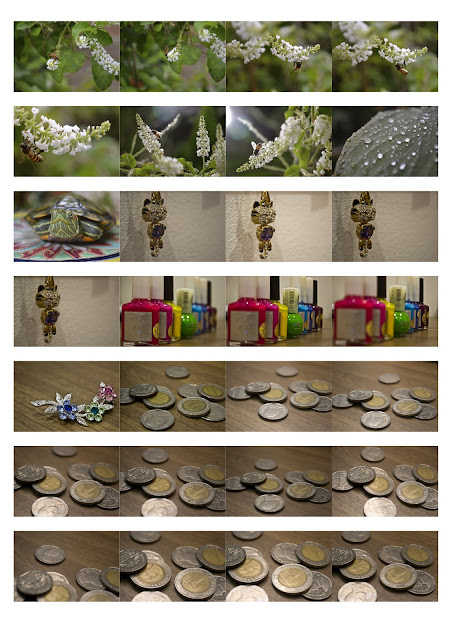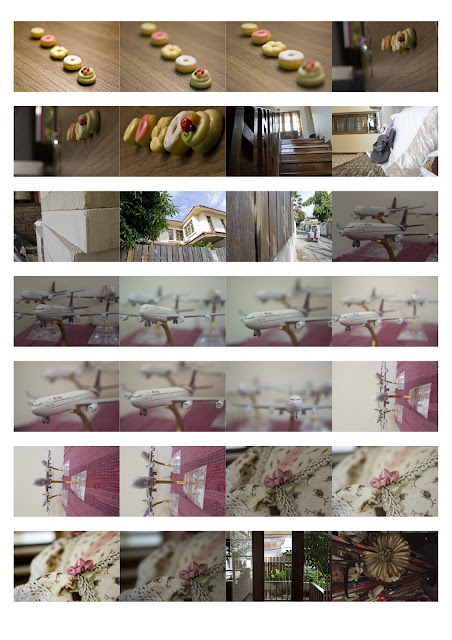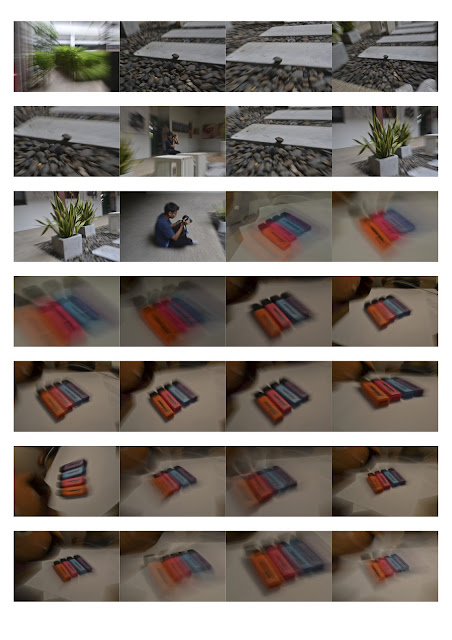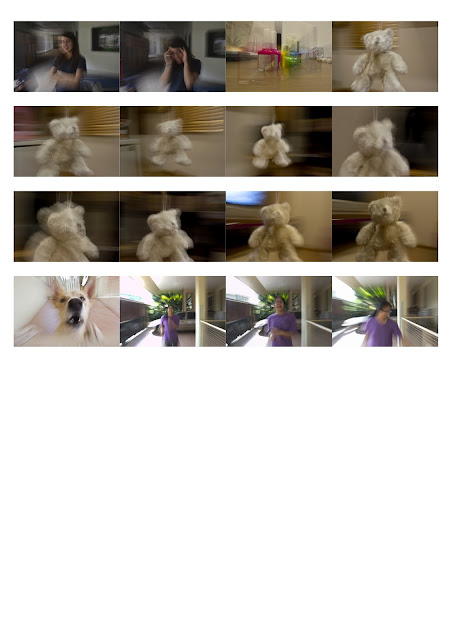Throughout this project, I will discuss and demonstrate examples of depth of field and motion in photography. For the depth of field section, I will discuss what it is, what factor affects it, and lastly what effect does it have on the photograph. For motion, I will discuss what factors affects it, the different types of intentional motion blurs, how to take them, and lastly what affect it has on the photo.
Depth of Field
Class Notes
Definition
Depth of field can be described as the amount of distance between the nearest and the farthest objects that appear on acceptably sharp focus, or in other words, it is how deep the area in focus is. Depth of field can be classified under shallow and deep. Shallow depth of field has a small area in focused and deep depth of field has a large area in focused.
This photo is an example of large depth of field. As you can clearly there is a large area in focus, with both the yellow tube and the tree are in focused. The photographer would probably had taken this with an f-stop of 22, meaning that it is taken with a small aperture opening.
This photo of my turtle is an example of shallow depth of field. The area in focused is shallow, focusing only on the face of the turtle. The area that is not focused on can be seen by the blurry background. This photo was taken with an f-stop of 5.6, meaning that it was taken with a large aperture opening.
Influencing Factors
The three most important influencing factors are
- Aperture
The aperture can be defined as the opening of a camera to let light pass through. The smaller the f-stop, the bigger the diameter of the aperture. Therefore, if a photo was taken with an f-stop of 5.6 it means that the aperture's diameter is large, resulting with shallow depth of field. And if a photo was taken with an f-stop of 22 it means that the diameter of the aperture is small, resulting with large depth of field.
- Lens focal length
The lens focal length can be changed by turning the lens of the camera. The more the camera is zoomed onto an object, the shallower the depth of field will be. But if the camera is not zoomed it has a larger angle of view, resulting with a large depth of field.
- Shooting distance
The shooting distance is the distance from the camera to the subject in focused. The same concept for lens focal length can be applied here as well. The shorter the distance, the angle of view becomes more limited. This means that it will have a shallow depth of field and visa versa for the longer distance.
Why Depth of Field?
Depth of field can be used for many reasons. For example, if the photographer wanted to focus on someone's face, he or she would use a shallow depth of field in order to blur out the background, avoiding distractions, and only having the face in focused. Therefore, we can say that shallow depth of field can be used for portraits photographies, to avoiding distractions from the background, and to bring all focus on the subject.
Another reason can be to include all possible detail there is at the scene. This can be achieved by taking the photo with a large depth of field. By doing this, everything on the photo will be clear, having all focus on the photo as a whole. Photographers may use this for landscape photography.
Motion
Class Notes
Definition
Motion can be defined as the movement of an object. Photographers can used photography to capture motion by either intentionally blurring it (by having a long shutter speed) or totally putting the motion to a stop (by having a fast shutter speed).
This photo is an example of motion blur. The stand of the machine is still, whereas the people on the swing are al blurry because they are moving. The photographer must had taken this photo with a long shutter speed, because if the shutter speed was fast then the people on the swing would come to a stand still.
This photo is an example of a motion stand still. The person who is jumping has froze in mid-air. The photographer must had used a fast shutter speed in order to capture the motion quickly without blurs.
Influencing Factor
Shutter speed- shutter speed is probably the most important factor in capture motion. If we want blurs in our photos, then the shutter speed should be set as long depending on how much blur you want. Whereas if we want a motion that is completely still, we must use a fast shutter speed to avoid capturing any blurs in the motion.
Types of Motion Photography
Panning
Panning is a common method used in motion photography. It is when photographers move the camera left or right at the same pace as the subject, only focusing on the subject. This way, the subject will be clear, whereas the background blurred. Panning should be taken with a long shutter speed, at about 1/15 of a second or 1/8 of a second.
Pull Zooms
Pull zooms is another method used in motion photography. It is when photographers zoom into the subject after they press the shutter and during the aperture is opened. This way, the subject will be in focused whereas the surroundings are blurred. Pull zooms should be taken with a long shutter speed as well, at about 1/15 of a second.
Subject Motion
Subject motion is another method in motion photography that is commonly used. This effect is created when the camera is put in a stand still, and letting the subject move. This way, the subject is blurred whereas the background is still (kind of opposite of panning, where the subject is in focused and the background is blurred). Subject motion should be taken with a long shutter speed as well, depending on how blurry you want the subject to be. Although, the shutter speed should generally be slower than 1/60 of a second.
Camera Shake
Camera shake is when the photographers shake their camera while the lens is still opened in order to create an intentional blur. This way, the photographer will create motion throughout the whole photo, with nothing in focused. Camera shakes should be taken with a long shutter speed as well.
Researched Notes & Demonstrations
- This website, http://www.cambridgeincolour.com/tutorials/depth-of-field.htm, helps demonstrate and understand a lot about depth of field in photography. It gives a scientific explanation and conversions for using depth of field for shooting photos and depth of field.
- Other websites I found helpful were these websites, http://www.digital-photography-school.com/a-beginners-to-capturing-motion-in-your-photography & http://www.digital-photography-school.com/how-to-capture-motion-blur-in-photography. These help demonstrate, understand, as well as how to capture different types of motion blurs. It tells us what the best settings are to use in capturing motion.
- This website, http://www.smashingmagazine.com/2008/08/24/45-beautiful-motion-blur-photos/. This website gave me a lot of inspirational ideas on how to capture my motion pictures.
Contact sheet
Depth of Field
Motion
Final Selections
Depth of Field
Motion
Description of Learning
I truly enjoyed the motion and depth of field unit because I thought that it was really fun and easy to take. I found it really enjoyable because I can be really creative with what I take and my pictures came out the way I imagined them to be. I thought that depth of field was fun to take because I could turn any ordinarily object interesting. I learnt many things during my motion takes because I learnt how to take them properly with the correct ISO settings, shutter speed and etc. In conclusion, from this unit I had developed my photography skills further and learnt how to properly take motion photos.
Development Options
I believe that I could develop more on my motion photos by taking more and having more types of motion photography. I also would like to develop more on my depth of field. Sometimes when I try to take large depth of field photos it turns out boring. Therefore, I want to be more creative with taking my photos.